


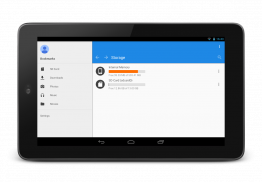
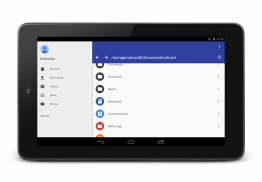
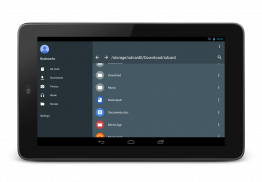
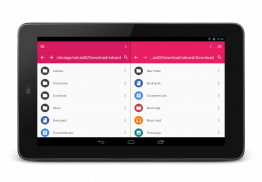

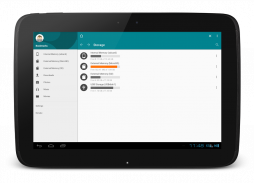
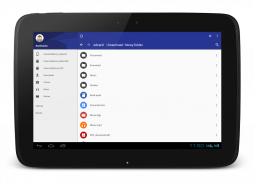
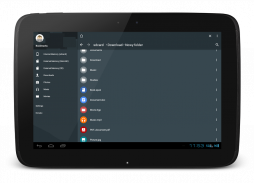
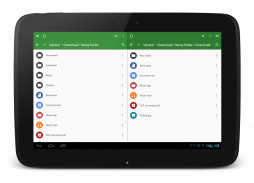






介绍 MK Explorer (File manager)
MK Explorer is another simple file manager.
Features and functions:
✓ Material Design
✓ Of course: delete, copy, paste, and move
✓ Two windows (panels) to view files
✓ Shortcuts on the desktop directly from the main application
✓ Keyboard Shortcuts
✓ Search engine for files
✓ Thumbnails of images, videos and APK files
✓ Extracting ZIP and RAR archives
✓ Compression to ZIP
✓ Root access
✓ Lollipop SD Card support
✓ Adapted to smartphones, tablets 7 and 10 inch
✓ Built-in gallery
✓ Built-in text editor
✓ Built-in music player
✓ Supports 20 languages
Permissions:
✓ WRITE_EXTERNAL_STORAGE - need to write files
✓ READ_EXTERNAL_STORAGE - need to read files
✓ INSTALL_SHORTCUT - need to add shortcut to desktop
✓ ACCESS_SUPERUSER - need to get access to root
✓ WAKE_LOCK - need to properly perform operations on files when the screen is off
✓ WRITE_SETTINGS - need to set audio files as a ringtone
</div> <div jsname="WJz9Hc" style="display:none">MK Explorer是另一个简单的文件管理器。
特点及功能:
✓材料设计
✓当然:删除,复制,粘贴,移动
✓两个窗口(图)查看文件
✓直接从主应用程序在桌面上的快捷方式
✓键盘快捷键
✓搜索文件引擎
✓的图片,视频和APK文件的缩略图
✓提取ZIP和RAR压缩文件
✓压缩到ZIP
✓Root权限
✓棒棒糖SD卡的支持
✓适应于智能手机,平板电脑7和10寸
✓内置画廊
✓内置的文本编辑器
✓内置的音乐播放器
✓支持20种语言
权限:
✓WRITE_EXTERNAL_STORAGE - 需要写入文件
✓READ_EXTERNAL_STORAGE - 需要读取文件
✓INSTALL_SHORTCUT - 需要添加快捷方式到桌面
✓ACCESS_SUPERUSER - 需要以访问根
✓WAKE_LOCK - 需要的文件正确执行操作时,屏幕关闭
✓WRITE_SETTINGS - 需要设置的音频文件作为铃声</div> <div class="show-more-end">








